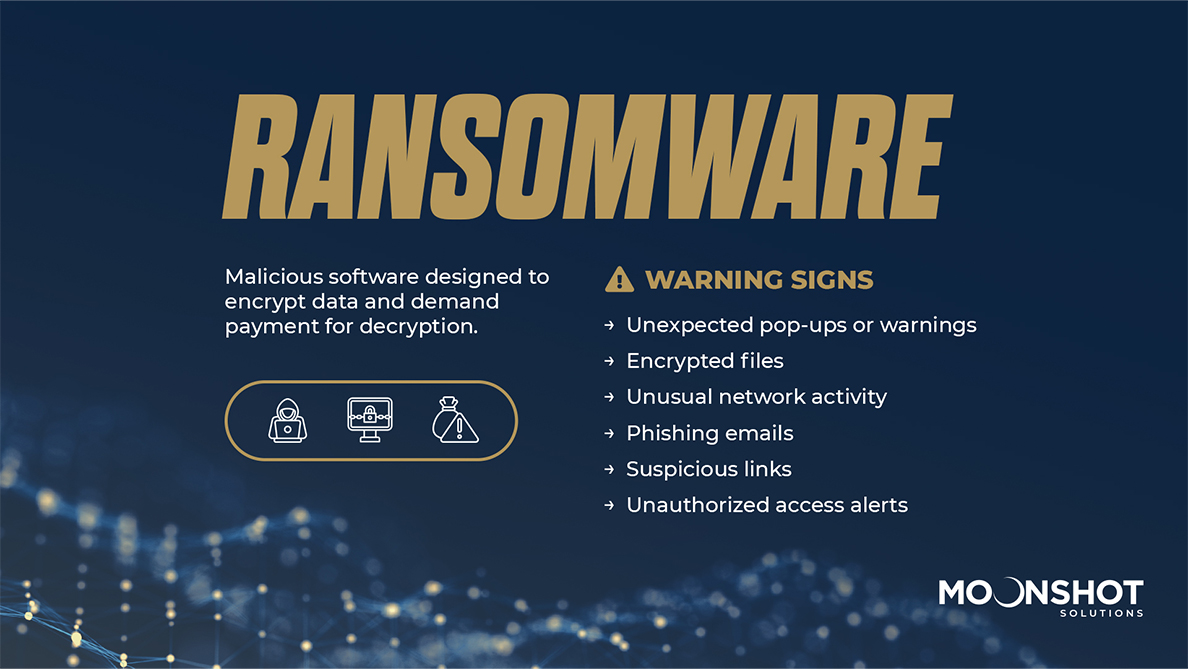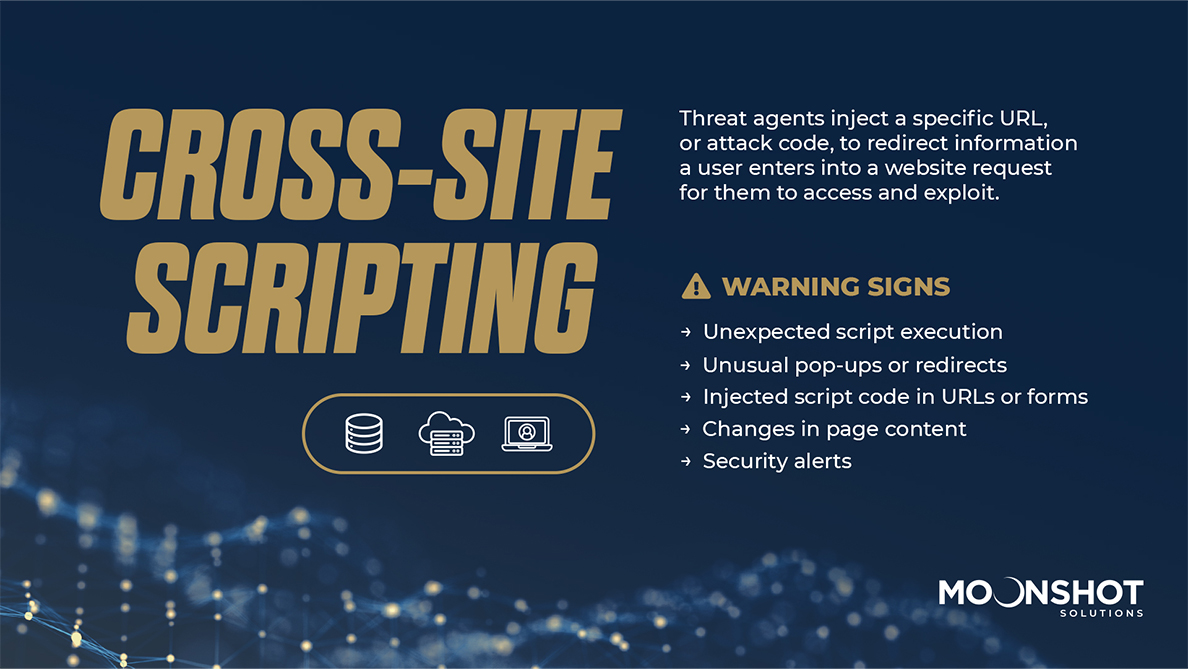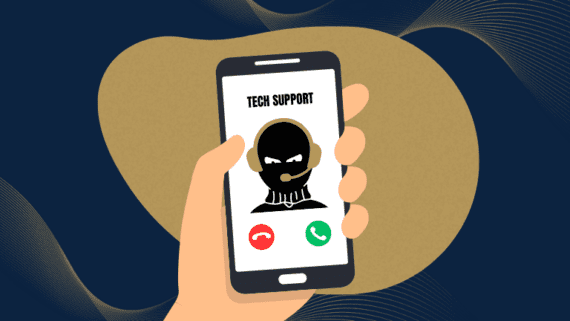Understanding the Top Cyberattacks in 2024
By Matt Mangels – VP of Information Security & Compliance
The consequences of a lack of education on cyberattacks are becoming increasingly prevalent for businesses, causing harmful effects to their reputation, financial stability and daily operations. As Truesec broadcasts for 2024, cyberattacks are only going to grow in frequency and effectiveness with the help of automation and AI.
To help secure your business and start the process of introducing robust cybersecurity measures to your team, let’s delve into some common types of cyberattacks and their warning signs.
Phishing Attack
Phishing is a deceptive tactic used by cybercriminals to acquire sensitive information from people such as passwords, credit card details or banking information.
How it typically unfolds:
- Attacker Action: The cybercriminal sends a fraudulent email, text, or website link to the victim.
- User Interaction: The unsuspecting user opens the phishing link.
- Credential Theft: The hacker collects login credentials or other sensitive information.
- Misuse of Credentials: The attacker gains unauthorized access to accounts with stolen credentials.
Warning signs:
- Unsolicited Emails: Beware of unexpected emails from unknown senders, especially those with an urgent request or offering too-good-to-be-true deals.
- Suspicious Links: Phishing emails contain deceptive links that lead to fake websites. Hover over links to check their actual destination before clicking.
- Urgency or Threats: The sender employs a sense of urgency or uses threats to prompt immediate action, like claiming your account is in jeopardy or reporting.
- Requests for Personal Information: Organizations typically don’t request sensitive information out-of-the-blue like passwords or credit card details via email.
- Poor Language: Phishing emails often have spelling or grammar mistakes. If it looks unprofessional, it’s likely a phishing attempt.
A good rule of thumb is to double check the information given to you by going to an actual website or speaking to the person directly.
Ransomware
Ransomware is malicious software designed to encrypt or lock data and demand payment for decryption.
How it typically unfolds:
- Infected Medium: A user inserts an infected pen drive into their computer.
- Infection: The ransomware infiltrates the user’s system.
- Data Encryption: User data becomes locked and inaccessible.
- Ransom Demand: The attacker demands payment (usually in cryptocurrency) to unlock the encrypted data.
Warning signs:
- Unexpected Pop-ups or Warnings: Sudden messages demanding payment or threatening action if you don’t comply.
- Files Suddenly Encrypted: Unable to access files with a new extension added to them.
- Unusual Network Activity: Significant slowdowns or unusual network traffic.
- Phishing Emails and Suspicious Links: Often used to gain initial access to systems.
- Unauthorized Access Alerts: Notifications of unauthorized access attempts or login activities.
Denial-of-Service (DoS)
In a DoS attack, hackers overwhelm a targeted server, network or system with excessive traffic, causing it to become inaccessible to users. They usually gain control through a network of Internet-connected machines, or computers and other devices, infected with malware allowing the hacker to remotely control them.
How it typically unfolds:
- Hacker Setup: The attacker uses a botnet, or a group of bots, to send traffic through open DNS servers.
- Target Overload: The target server receives excessive traffic, disrupting normal operations.
Warning signs:
- Significant Network Slowdown: Sudden and severe decrease in network performance.
- Inaccessible Websites or Services: Websites or online services become unavailable or intermittently accessible.
- Unusual Traffic Patterns: Abnormal spikes in incoming traffic, often from a single or multiple IP addresses.
- Inability to Access Network Resources: Difficulty accessing local network resources or the internet.
- Unexplained System Errors or Crashes: Systems or applications experiencing frequent errors or crashes due to resource exhaustion.
Man-in-the-Middle (MitM)
A Man-in-the-Middle attack involves a third-party intercepting and manipulating communication between two parties without their knowledge. This often occurs over public Wi-Fi connections with the man-in-the-middle gaining access to any online communication, such as your email, web browsing, social media and more.
How it typically unfolds:
- Interception: The hacker secretly relays and possibly alters the communication between a user and a web application.
- Unsuspecting User: The user remains unaware that the communication is compromised.
Warning signs:
- Unexpected SSL Certificate Warnings: Browsers showing SSL (secure sockets layer) certificate warnings for familiar websites.
- Unusual Network Activity: Suspicious network behavior such as unrecognized devices or connections.
- Incorrect Credentials: Login attempts fail despite using the correct credentials.
- Altered or Intercepted Communication: Unexpected changes or manipulations in transmitted data.
- Missing Encryption: Data sent over unencrypted connections despite expectation of encryption.
SQL Injection
SQL, structured query language, is a domain-specific language used to manage data. This type of cyberattack exploits vulnerabilities in data queries, or information requests, to gain unauthorized access to databases.
How it typically unfolds:
- Injection Process: The hacker injects malicious SQL code into a web API server.
- Data Extraction: The attacker retrieves data from the victim’s SQL database.
Warning signs:
- Unusual SQL Error Messages: Applications displaying SQL error messages or database-related errors on the user interface.
- Unexpected Data or Results: Accessing or receiving data that shouldn’t be available or doesn’t make sense.
- Changes in Application Behavior: Application behaving unexpectedly or performing actions it shouldn’t.
- Unusual Network Activity: Unexplained or unusual database queries or network traffic.
- Security Alerts: Security tools or systems detecting potential SQL injection attempts in logs or alerts.
Cross-Site Scripting (XSS)
Cross-site scripting (XSS) involves injecting a specific URL, or attack code, to redirect information a user enters into a web browser to the hacker to access and exploit.
How it typically unfolds:
- Script Insertion: The threat actor inserts the attack code into a database.
- Server Execution: When users visit the compromised site, the code pulls a user’s information or executes a malicious action on their browsers.
Warning signs:
- Unexpected Script Execution: Scripts running unexpectedly within web pages.
- Unusual Pop-ups or Redirects: Unexpected pop-ups or browser redirects to unfamiliar websites.
- Injected Script Code in URLs or Forms: Presence of suspicious script code in URLs, form fields, or input parameters.
- Changes in Page Content: Modifications to page content without authorization.
- Security Warnings or Alerts: Browser or security tool warnings indicating potential XSS vulnerabilities.
Zero-Day Exploits
Zero-day exploits target undiscovered security holes in a software’s network and deploys special malware to abuse the vulnerability before software designers find it.
How it typically unfolds:
- Discovery: A hacker identifies a security flaw before it’s patched.
- Attack Launch: Exploiting the vulnerability to launch an attack.
- Mitigation Window: Developers have zero days to fix the issue once the attack is detected.
Warning signs:
- Unexplained System Crashes: Sudden crashes or freezes without a known cause or trigger.
- Abnormal System Behavior: Unexpected performance issues, high resource usage, or unusual network activity.
- New Software Vulnerabilities: Detection of unknown vulnerabilities by security tools or systems.
- Unexplained Data Breaches: Unauthorized access or leak of sensitive data without apparent cause.
- Security Advisories: Emerging reports or alerts from reputable sources about new, unpatched vulnerabilities.
DNS Spoofing
In Domain Name Service (DNS) spoofing, attackers manipulate DNS entries to redirect users to malicious sites under their control.
How it typically unfolds:
- Fake Entry Injection: The hacker injects a fake DNS entry.
- User Redirection: Authentic requests to a website are redirected to a malicious site.
Warning signs:
- Unexpected Website Redirects: Being redirected to unfamiliar or malicious websites when entering known URLs.
- Invalid SSL Certificates: Browser warnings about invalid SSL certificates for legitimate websites.
- Unusual IP Resolutions: DNS entries returning unexpected or suspicious IP addresses for known domains.
- Inconsistent Domain Information: Domain name mismatch in URLs or unexpected changes in domain records.
- Spike in Phishing Attempts: Increase in phishing emails or scams targeting specific domains or users.
Secure your network with a smart and strategic approach to IT with Moonshot Solutions. Our holistic approach to cybersecurity helps businesses educate employees, protect data and respond to potential threats in a timely and cost-effective manner. If you’re unsure about the safety of your network or next steps for protecting important assets, contact our team for a free and conversational security assessment: https://moonshot-solutions.com/advanced-security/